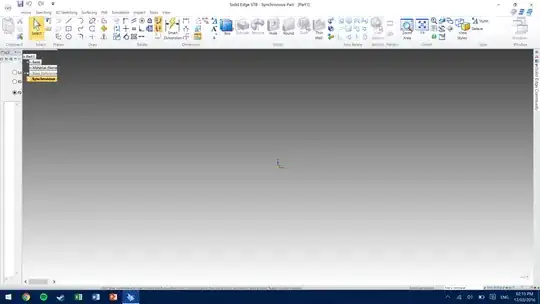I'm trying to use Solid Edge ST8 on a 4k laptop. In 4K the application becomes almost unusable.
Screen shot of Solid Edge ST8 running at 4k:
When I go into the Windows settings and change the resolution to 1080 and restart Solid Edge ST8 becomes much more user friendly.
Solid Edge ST8 at 1080:
At both resolutions 'Disable display scaling on high DPI setting' on the compatibility tab is checked.
Is there a way I can force only this application to run at 1080 without changing the whole system resolution and restarting every time?