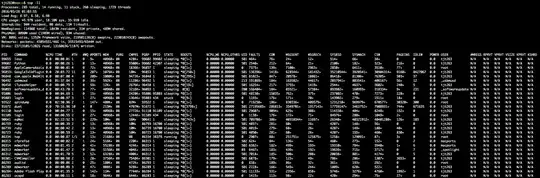I wanted to copy all of the process information related to a specific program/software (Adobe in this case, other ones in the future) and so I tried holding Shift as mentioned here:
Is there a way to copy text in htop?
but this does not seem to work in Mac OSX terminal.
Does anyone know if this is possible and, if so, how to do this?