I am trying to calculate golf handicaps for a league. There are 30 weeks on the schedule, and only the most recent 10 scores are used to calculate the handicap. The data looks like this:
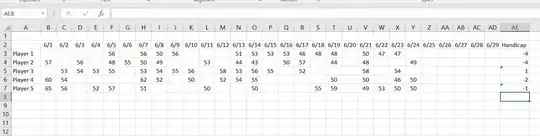
I am using this formula to calculate handicaps: =ROUND((AVERAGE(Q3:AD3)-54)*0.8,0)
Currently I have to adjust the range for each player, each week to include only their last 10 scores. How can I improve this formula to do that for me?
