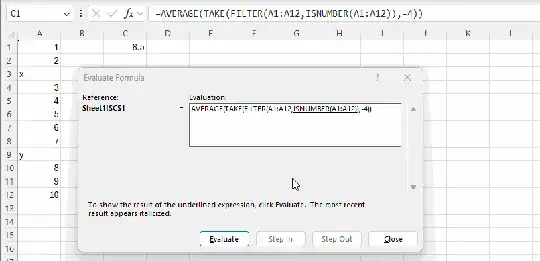I'm trying to average the last N rows in Excel, but I have some blank (and merged) cells; in something like this:
| A |
|---|
| 1 |
| 2 |
| x |
| 3 |
| 4 |
| 5 |
| 6 |
| 7 |
| y |
| 8 |
| 9 |
| 10 |
for example, wanting average the last four rows it should average A8 to A12 ignoring A9, which isn't a number.
Moreover, new rows will be added, so the average needs to be dinamic, always taking the last N compiled rows with numbers.
I found some article like this on the topic, but they all assume consecutive data, without addressing the case of some blank/text cell amid the data; this answer seems to tackle the issue, but I wasn't able to make those formulas work for me (and I'm not sure how to use that in the accepted answer, since it uses more than one column, while I only have one).
This and this too seems relevant too, but again I wasn't able to make them work in my case.
Is there a way to do this?