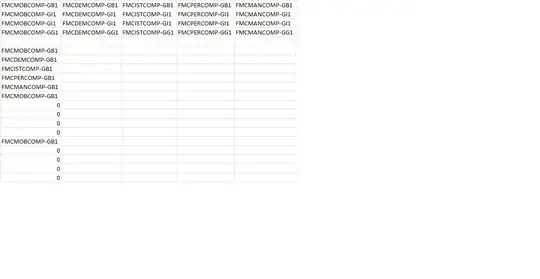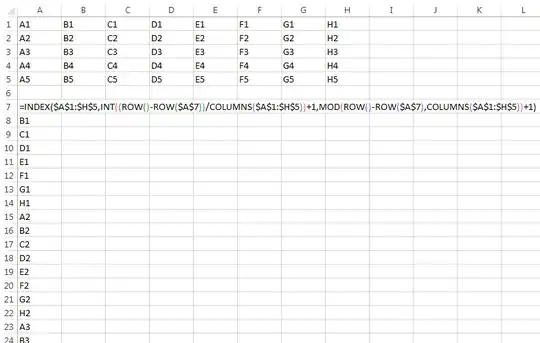I have a set of horizontal data in Excel that I need vertical. I tried the transpose formula, but when I copy the formula down the next line vertical it is not the following line.
What I need is all the data converted into one vertical line starting on A1-E1, then A2-E2, A3-E3 etc.
The formula I used is: {=TRANSPOSE($A1:$E1)} When I copy it down the next line says A5:E5 instead of A2:E2.
I have about 3000 lines, so manually it will take forever.