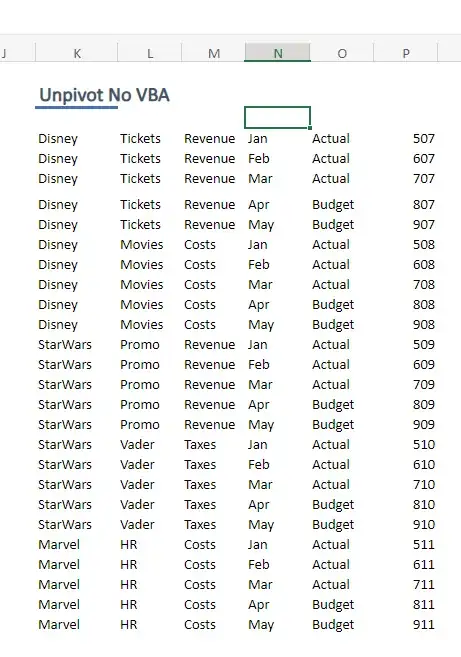Excel has made this question easier to answer and it can be done in a single formula. It requires some newer functions such as ByRow and ByCol but these are scheduled to be available to everyone (someday).
To recap:
- No VBA
- Dynamic for multiple axes in both rows and columns data ranges
- Can be converted to lambda (in desktop version)
With the below dataset pasted in cell A1, you could use this Lambda function to unpivot or flatten the data:
Starting Dataset
See sample file here
| (cell A1) |
|
|
Jan |
Feb |
Mar |
Apr |
May |
|
|
|
Actual |
Actual |
Actual |
Budget |
Budget |
| Disney |
Tickets |
Revenue |
507 |
607 |
707 |
807 |
907 |
| Disney |
Movies |
Costs |
508 |
608 |
708 |
808 |
908 |
| StarWars |
Promo |
Revenue |
509 |
609 |
709 |
809 |
909 |
| StarWars |
Vader |
Taxes |
510 |
610 |
710 |
810 |
910 |
| Marvel |
HR |
Costs |
511 |
611 |
711 |
811 |
911 |
Stand Alone Formula
=LET(dataRng,D3:H7, rowAxis,A3:C7, colAxis,D1:H2,
iCol,COLUMN(INDEX(rowAxis,1,1)), amountCol,TOCOL(dataRng), totalCells,COUNTA(amountCol),
HSTACK(
INDEX(rowAxis,
INT(SEQUENCE(totalCells,1,0,1)/COLUMNS(dataRng))+1,
BYCOL(INDEX(rowAxis,1,), LAMBDA(aCol,COLUMN(aCol) -iCol +1))),
INDEX(colAxis,
SEQUENCE(1,ROWS(colAxis),1,1),
MOD(SEQUENCE(totalCells,1,0,1),COLUMNS(dataRng))+1),
amountCol))
Lambda Formula
=LAMBDA(dataRng,rowAxis,colAxis,
LET(iCol,COLUMN(INDEX(rowAxis,1,1)), amountCol,TOCOL(dataRng), totalCells,COUNTA(amountCol),
HSTACK(
INDEX(rowAxis,
INT(SEQUENCE(totalCells,1,0,1)/COLUMNS(dataRng))+1,
BYCOL(INDEX(rowAxis,1,), LAMBDA(aCol,COLUMN(aCol) -iCol +1))),
INDEX(colAxis,
SEQUENCE(1,ROWS(colAxis),1,1),
MOD(SEQUENCE(totalCells,1,0,1),COLUMNS(dataRng))+1),
amountCol
)))(D3:H7,A3:C7,D1:H2)
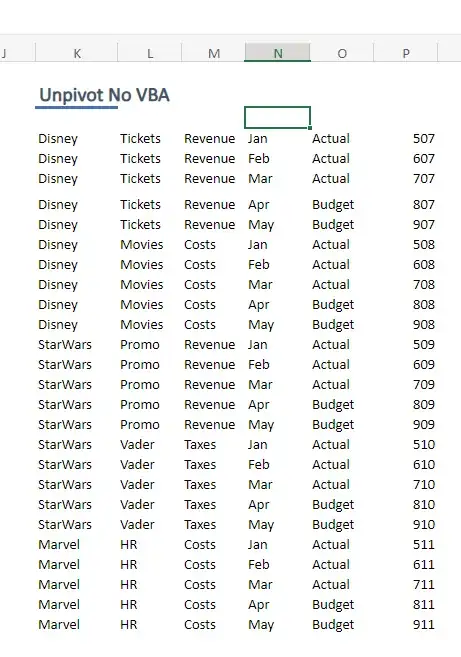
Also, if you did happen to want a vba solution, I used to use this:
Function unPivotData(theDataRange As Range, theColumnRange As Range, theRowRange As Range, _
Optional skipZerosAsTrue As Boolean, Optional includeBlanksAsTrue As Boolean, Optional columnsFirst As Boolean)
'Set effecient range
Dim cleanedDataRange As Range
Set cleanedDataRange = Intersect(theDataRange, theDataRange.Worksheet.UsedRange)
'tests Data ranges
'Use intersect address to account for users selecting full row or column
If cleanedDataRange.EntireColumn.Address <> Intersect(cleanedDataRange.EntireColumn, theColumnRange).EntireColumn.Address Then
unPivotData = "datarange missing Column Ranges"
ElseIf cleanedDataRange.EntireRow.Address <> Intersect(cleanedDataRange.EntireRow, theRowRange).EntireRow.Address Then
unPivotData = "datarange missing row Ranges"
ElseIf Not Intersect(cleanedDataRange, theColumnRange) Is Nothing Then
unPivotData = "datarange may not intersect column range. " & Intersect(cleanedDataRange, theColumnRange).Address
ElseIf Not Intersect(cleanedDataRange, theRowRange) Is Nothing Then
unPivotData = "datarange may not intersect row range. " & Intersect(cleanedDataRange, theRowRange).Address
End If
'exits if errors were found
If Len(unPivotData) > 0 Then Exit Function
Dim dimCount As Long
dimCount = theColumnRange.Rows.Count + theRowRange.Columns.Count
Dim aCell As Range, i As Long, g As Long, tangoRange As Range
ReDim newdata(dimCount, i)
'loops through data ranges
For Each aCell In cleanedDataRange.Cells
If aCell.Value2 = "" And Not (includeBlanksAsTrue) Then
'skip
ElseIf aCell.Value2 = 0 And skipZerosAsTrue Then
'skip
Else
ReDim Preserve newdata(dimCount, i)
g = 0
'gets DimensionMembers members
If columnsFirst Then
Set tangoRange = Union(Intersect(aCell.EntireColumn, theColumnRange), _
Intersect(aCell.EntireRow, theRowRange))
Else
Set tangoRange = Union(Intersect(aCell.EntireRow, theRowRange), _
Intersect(aCell.EntireColumn, theColumnRange))
End If
For Each gcell In tangoRange.Cells
newdata(g, i) = IIf(gcell.Value2 = "", "", gcell.Value)
g = g + 1
Next gcell
newdata(g, i) = IIf(aCell.Value2 = "", "", aCell.Value)
i = i + 1
End If
Next aCell
unPivotData = WorksheetFunction.Transpose(newdata)
End Function