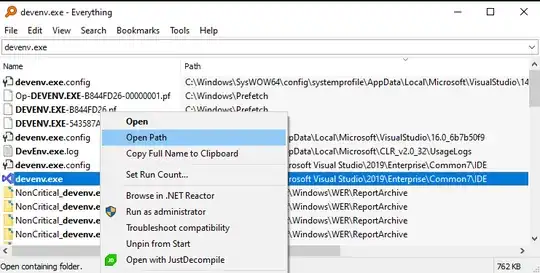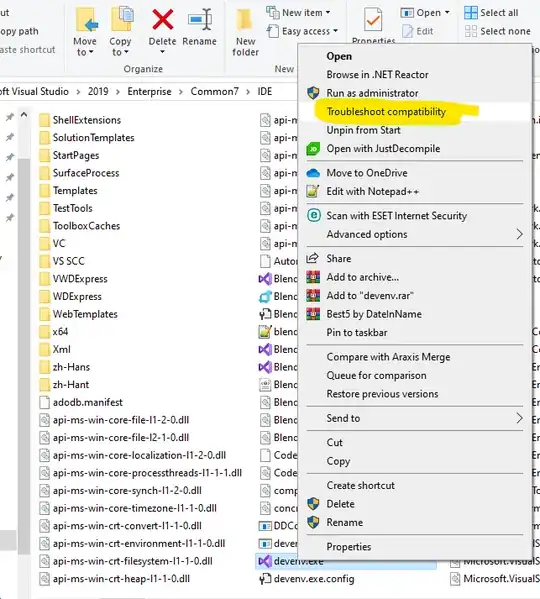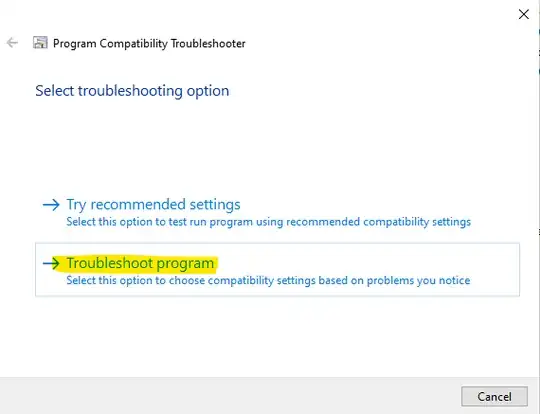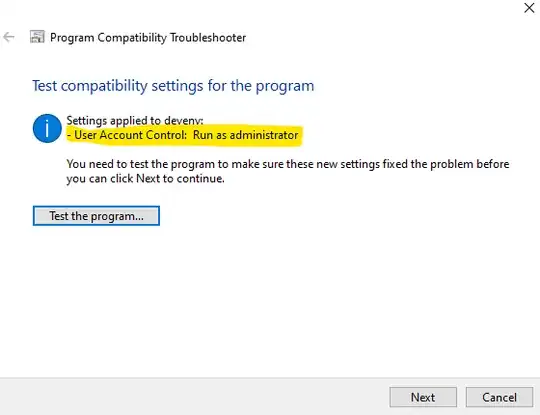I have solutions in Visual Studio which are configured to use IIS or to update SQL server database. If the solution is not run as administrator the project which is configured with IIS doesn't loads, because I don't have permissions. So my workaround is to run the Visual Studio 2013/2015 always as administrator(even I'm in the admin account) and open the project from there. In this case everything is working.
The visual studio solution files doesn't have the possibility to be ran as administrator (also the advanced option in the properties of the shortcut has run as administrator not enabled and not editable). How I can achieve that, I search in the web that I can add registry, but I try one or two of the suggestions and nothing worked.
How I can achieve to open solution files always as administrator on both vs 2013/2015.
Windows Registry Editor Version 5.00
[HKEY_CLASSES_ROOT\VisualStudio.Launcher.sln\Shell\runas\Command] @="\"C:\Program Files (x86)\Common Files\Microsoft Shared\MSEnv\VSLauncher.exe\" \"%1\""
This is what I had tried, without success.