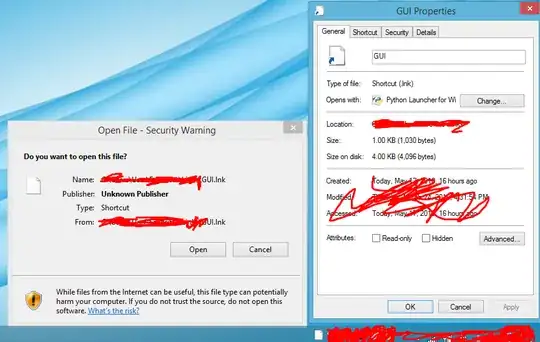So I have an issue similar to the guys over at:
- here - not in program files folder
- here - I would rather not download a shell just to unblock a link
- and here - I didn't have a zip and I don't need to bulk unblock anything
But the answers given to them don't suit my question. I have a toolbar on my taskbar that points to my Favorites folder. I put a link to a python program that I wrote, and whenever I click it, this is what happens:
On the left is the popup, as you can see there isn't a "don't show again" button, and on the right side is the properties of the file, there isn't an "unblock" button under "advanced" either, so I pretty much don't know what to do...
The popup is very annoying and sometimes takes around 10 seconds to even appear, so removing it would really help me.
Thanks for your help!