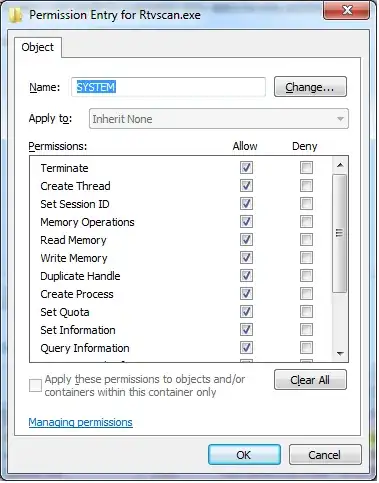Are you on a privileged account? Generally when you receive the "Access Denied" error even on an account with higher access, it is usually because you are trying to kill a service which is critical to the system's operation. Some applications on the other hand, such as VMWare, also implement their own "process protection", even for processes which are not vital to system operation.
If you are on a privileged account, you can give Sysinternals PsKill a shot, I've used it in the past to kill processes that gave me similar error messages. Be careful what processes you're killing though, it may make your system unstable.