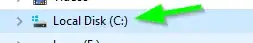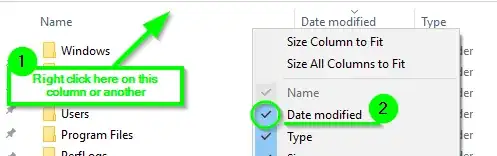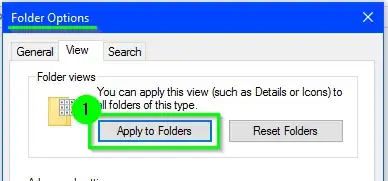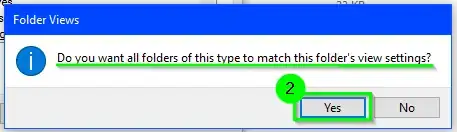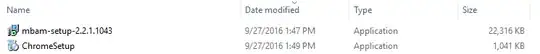With the standard windows 10 file explorer, simply select the 'date modified' tab with your mouse so it is highlighted in your themes color. Then click it alternatively until the small arrow points upwards for ascending order.
This approach will work because so long as you never click on the sort by name or sort by file type, etc Windows will always be showing your files by date modified in ascending order.
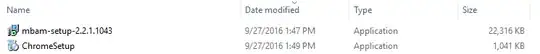
--EDIT--
If you cannot find the details panel for your file explorer, navigate to VIEW drop down menu in the upper left hand corner of the explorer. After you have navigated to the view section, select the DETAILS option for displaying your files and folders.

IF for whatever reason the date modified option is not visible for sorting your files, simply click on the add column bar to the left and select display date modified/date created depending on user preference.