I ran sfc /scannow from Command Prompt with administrator privileges, but the system could not repair itself, even after rebooting. I tried to repair the Windows Store using the Windows 10 install image using†
Dism /Online /Cleanup-Image /RestoreHealth /source:wim:E:\sources\install.wim:1 /limitaccess
but that fails with error message "Error 1726 The remote procedure call failed." Running these commands in safe mode makes no difference. Please help.
Here is a screenshot of the above process and error 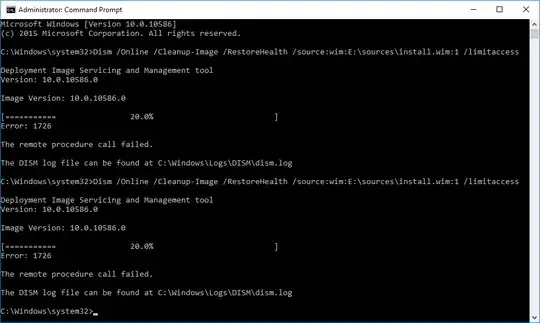 , the dism.log file, the CBS.log file, and a list of system services which I have disabled (as compared to default).
, the dism.log file, the CBS.log file, and a list of system services which I have disabled (as compared to default).
† - See Windows cant repair even with sfc /scannow and How to run DISM against a local source?