How can I run DISM agaisnt a USB Windows installer to repair my local Windows files?
This is what I tried in Windows 8.1:
DISM /Online /Cleanup-Image /RestoreHealth
It returns error 0x800f081f:
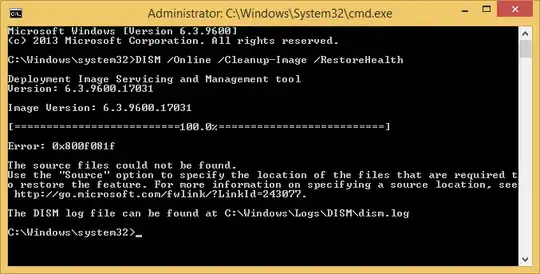
Note that my WinSxS folder has several folders and sizes 6.88 GB, however DISM won't detect it.
I understand that a healthy source can be a Windows USB Installer.
How can I do this?