On my ASUS X551M laptop my old harddrive failed (as said by ASUS tech support). Before that they suggested to trying to recover the HD and tried but finally they said HDD issue. Replaced a new SSD.
When trying to install Windows from recovery USB onto new SSD I am getting error.
Steps followed:
1) Replaced new SSD out of the box
2) Changed the boot priority to UEFI - USB drive
3) Some automatic process and then suggested to remove the USB
4) Then system automatically restarted and now some process
5) This is where I see the "[Error] Apply OS fail!"
Attaching error images.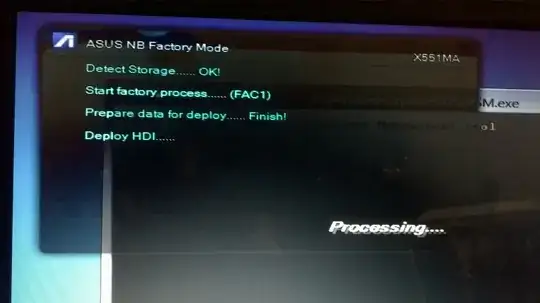
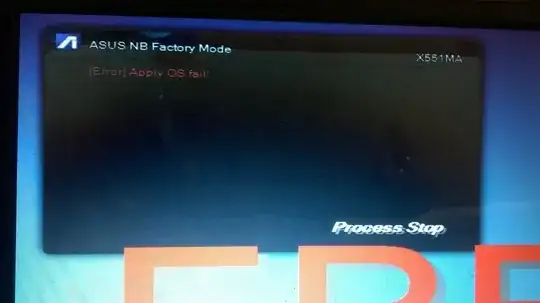
This is where I stuck can some please help.
From here Windows exe download I tried to get the Windows 8 exe but unable to install with these Windows exe.