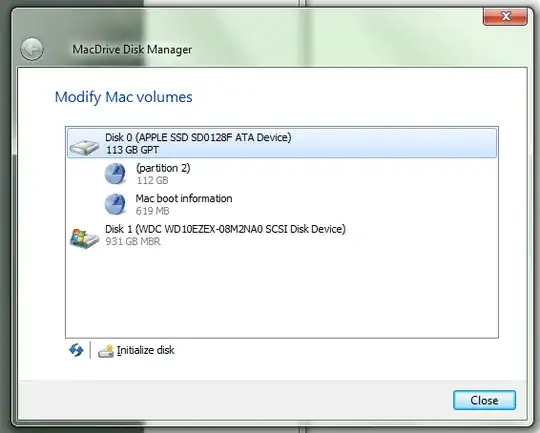You might be running into an issue with Apple's CoreStorage volumes. CoreStorage became the default format when reinstalling OS X as of Mavericks, and Yosemite outright converted your system to it during upgrades.
CoreStorage volumes are to Apple what Dynamic Disks are to Windows -- a proprietary container format for your partitions. The underlying file system is still HFS+, but the HFS+ volume is wrapped in a CoreStorage partition that few Windows-based HFS+ drivers understand. MacDisk does support them, but only if you are running version 9.3.2.6 or later.
Check your version of MacDisk. It looks from the screenshot above that it doesn't understand what (partition2) is. It is very likely a CoreStorage volume.