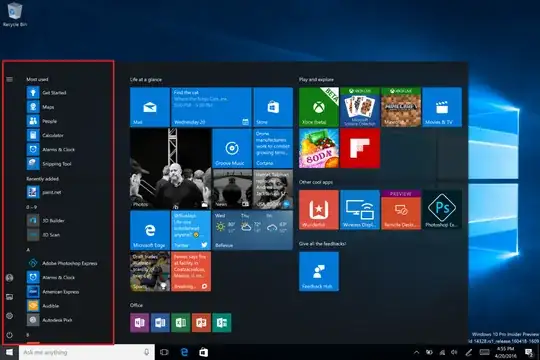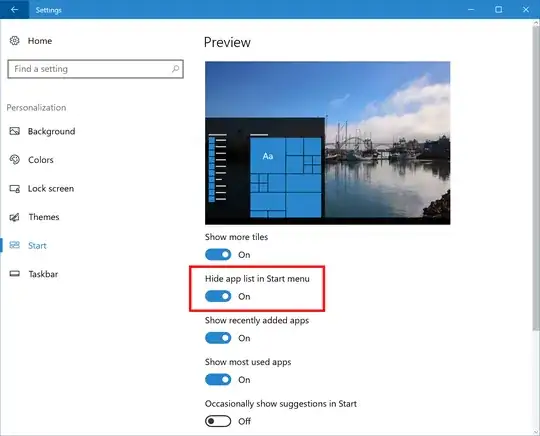Screenshots: https://i.sstatic.net/Z46MH.jpg
I recently got a new laptop. My old laptop, running Windows 10, had a really nice Start menu. The buttons for "File Explorer", "Settings", "Power", and "All apps" were big and easy to click (first image).
My new laptop has a fresh install of Windows 10 (second image). I find I have to search for the right icon with the small buttons, and I find the Start menu is cluttered with the apps list there and not in a sub-menu.
Is there any way to get the old one back? I have looked through the settings but I haven't found anything relevant. Googling the issue just shows "how to get the windows 7 start menu in windows 10".
Good:

Bad:
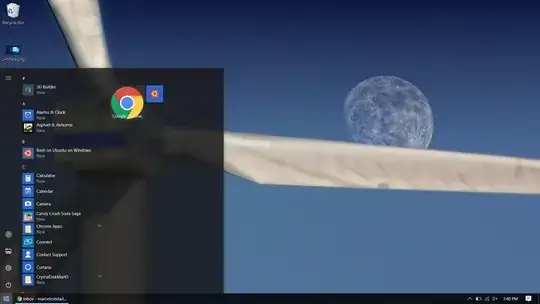
Edit:
It has been suggested that this is a duplicate of this question. I am willing to install third-party software to fix this, but I don't want to pay for a piece of software for something so simple.