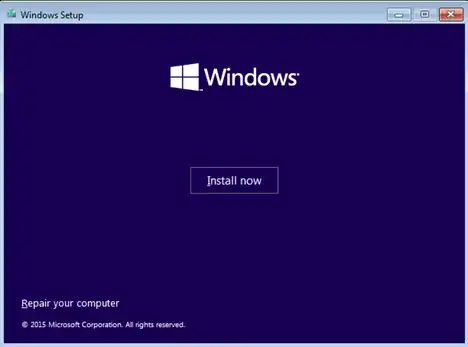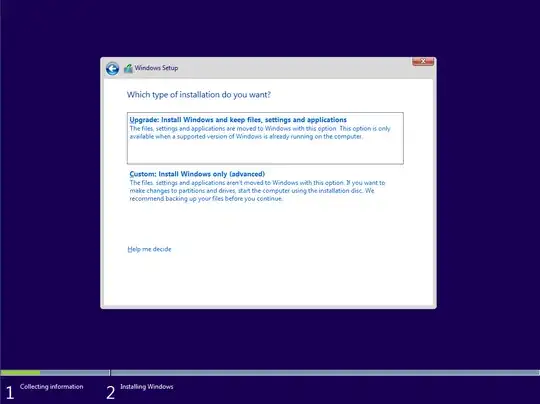I have a company laptop (a Lenovo T540) running Windows 10. I am using a domain user to access the computer. That user has administrator privileges. A few days ago, Windows did a Windows Update, rebooted and then failed to start. After the Lenovo splash screen the screen stays black with no further progress.
Holding Shift+F8 during boot shows the Windows 10 recovery menu. However, trying to do any action gives the following error:
You need to sign in as an administrator to continue, but there aren't any administrator accounts on this PC.
Using a recovery USB created from another Windows 10 machine does allow all of the actions from the recovery menu to start, but they all give an error.
At best I would like to use the System Restore to go back to before the Windows Update was installed.
I have some important files still on the drive of the laptop, and would rather not have to do a clean reset of the Windows 10. Is there a way to work around that error?