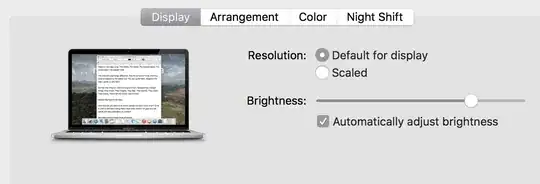Display Menu / Display Menu Pro works for me, at least under OSX El.CAP 10.11
Display Menu's menu ...
You can also use System Preferences > Accessibility
and under 'Zoom' enable either keyboard shortcuts or mouse.
I find( under [ options... ] )
ticking 'Only when the pointer reaches an edge' makes zoomed screens
much more usable.
the only corner-case issue I've noticed with this is that some X11 apps running under XQuartz seem to pick up the 'real', physical display resolution, rather than the dynamic, virtual 'zoomed' display resolution. Consequently fonts etc in these apps appear huge when zoomed with accessibility. I've not found any Xdefaults or otherwise way to affect this.