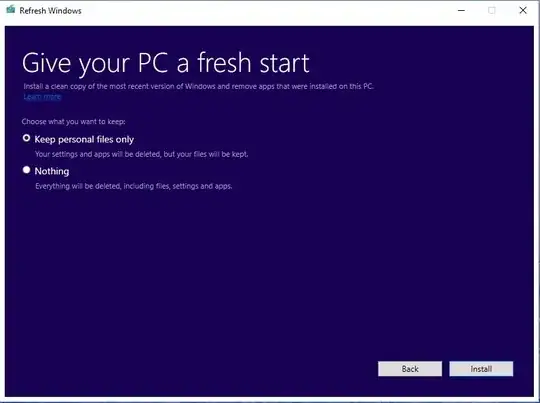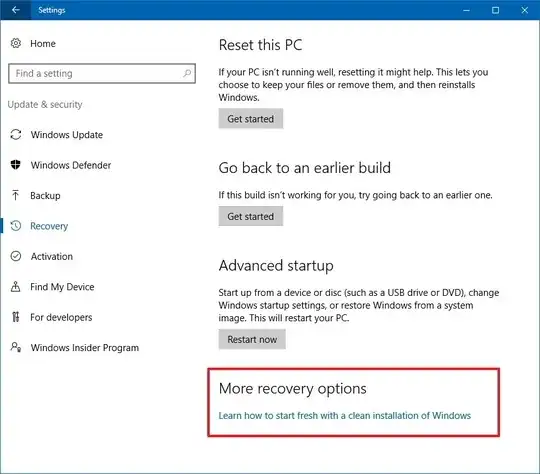To speed things up, and to Install a fresh version of the updated
Windows 10. Will I be able to achieve these goals if I do a full
Windows reset?
The Reset this PC Windows 10 feature reinstalls Windows, in the same way the feature upgrades, reinstall Windows 10. If you choose keep my files, your files are moved to another location on the partition, then moved to the new installation. If you choose to Remove Everything these files are not moved.
Will it wipe the malware clean?
Yes
Can the malware harm it's installation files?
The image used to in this process can be modified by malware.
If you have concerns that might have happened used the Refresh feature instead. The learn how to start fresh with a clean installation link will result in you downloading a tool called, RefreshWindowsTool.exe, which is basically the Media Creation Tool but modified.
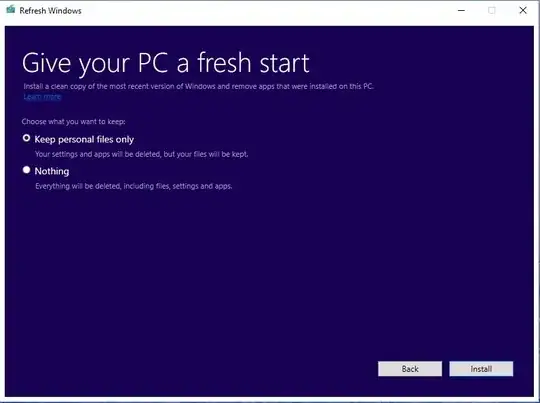
You will still be asked if you want to keep, you can select either keep personal files only, or you can select nothing.
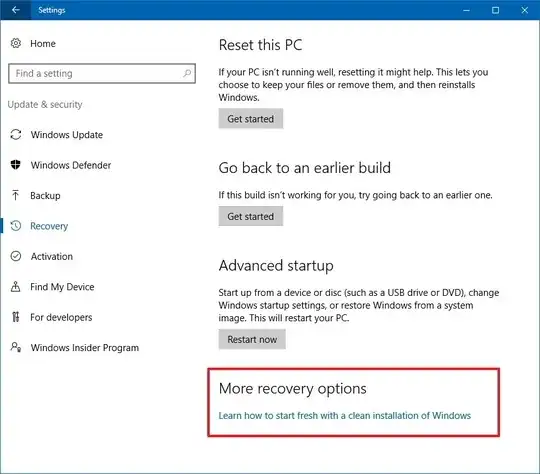
After the process is finished. You will go through the entire OOBE (out-of-box experience) process. While Reset and Refresh do very similar things they are still different.
The major difference is that Refresh will download the .wim image that will be used to "Refresh" your installation while the image used in the "Reset" process is provided by your installation disk and in some cases can exist on your HDD.
Do I have to install the updates again or does it have the latest
updates when I reset?
You will have to install all updates that are not installed.
Will it also resolve broken updates which sometimes cause some issues?
This entirely depends on the reason the updates are broken in the first place.
The following article contains a "walkthrough" of how to use the tool. Since the process is self-explanitory, I only provide it as a reference link for the limitations of the feature itself.
- Only three languages are currently supported, including English, Chinese, and Japanese.
- Your computer must also be running the 32-bit or 64-bit of the Home or Pro version of Windows 10.
- Unlike the reset feature, the refresh tool requires an internet connection to download the most recent version of the operating
system, which could be around 3GB in size. In addition, for the
download and installation process, make sure to have at least 16GB of
free space available on your hard drive.
- Furthermore, if the tool cannot install the latest version, you'll be unable to keep your personal files, in which case you'll get an
option to cancel the setup if you don't wish to continue.
- Furthermore, if the tool cannot install the latest version, you'll be unable to keep your personal files, in which case you'll get an
option to cancel the setup if you don't wish to continue.
- Until the functionality is fully integrated, Microsoft doesn't guarantee digital licenses, digital content associated with
applications, or digital entitlements for certain apps will carry over
using the new preview tool.
How to use 'Refresh Windows' to do a clean install of Windows 10 Anniversary Update