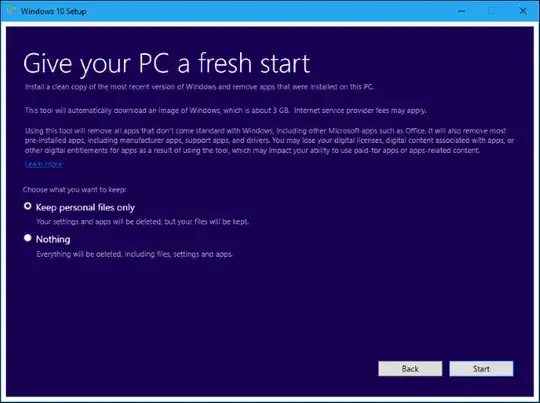With the Creators Update yet another way to reset the system has been introduced to Windows 10 called "Fresh Start" which can be found in the Windows Defender actions. The more I read about the more I get confused whether I want to use the old "Reset this PC" method (described here) or the new "Fresh Start" method.
Basically I haven't reinstalled the computer in ages and just updated through all versions of Windows 8, the upgrade to Windows 10 and the Windows 10 updates themselves. Now I want to completely wipe the hard drive and reinstall Windows 10 from scratch and it seems as if I can reduce the hassle of creating a boot medium and going through the installer itself with the new options.
I have done a backup of all necessary personal files, games and such onto my D:\ hard drive which is different from the system drive. I am looking for the right method to wipe the C:\ drive and reinstall Windows fresh onto it to start anew. So which method is suitable in my case?