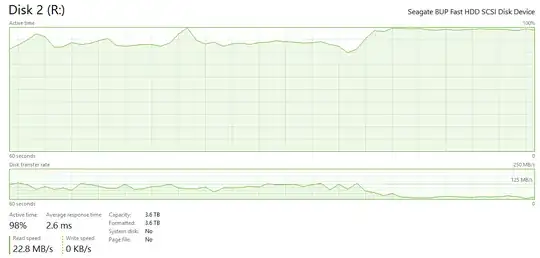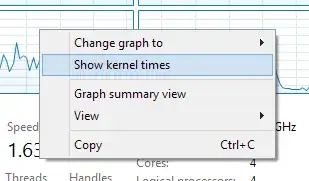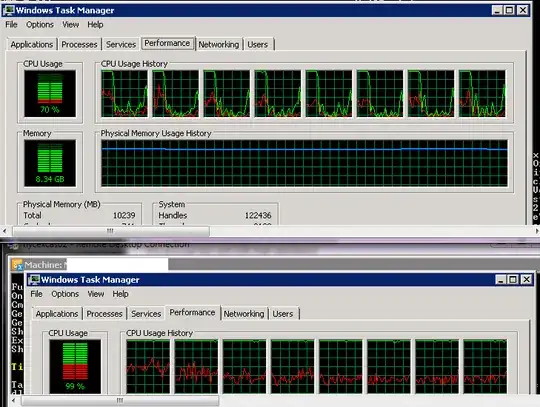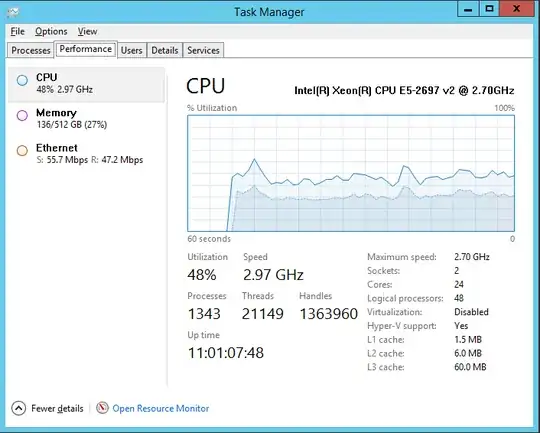The graph is literally taken a measure of time the HDD (in your case) is reading or writing data.
What exactly is "disk active time"?
Disk active time is the time the HDD is working. The higher the time/percentage, the more you utilize the HDD.
If you hit 99%, you are actually bottle-necked by the read/write performance of your HDD.
See this question for that.
What properties in a hard drive should I buy to speed this up? (The disk transfer rate doesn't seem to relate)
You need a storage device (HDD or SSD) that has both: high throughput and low random access time.
High throughput allows you to read large files fairly quickly, which helps with, well, large files or sequentially arranged files.
Low random access time allows you to read many small files that are scattered around the storage device; your usual use case for any kind of application outside of content creation (Photoshop, After Effects etc often create huge files)
Are certain apps going to cause a higher active time versus others?
Yes: applications that utilize large files like games, Adobe After Effects and other large applications benefit from high throughput.
Applications like your usual web browser, Office applications etc benefit from low access times to read caches and safe small files.
What benefit does the bus type offer?
Some buses have higher latencies than others.
USB 3, for example, has a lower latency than USB 2 because of changes in how the communication is done [Source].
Thunderbolt is even better, especially for audio where low latency is extremely important [Source].
PCIe has a dynamic latency, based on the packet size (data is always sent in packets). The smaller the packet, the lower the latency [Source 1] [Source 2].
In general: An SSD is the way to go, if you need a fast and responsive system as it offers the best of both: high throughput and low access time
If you need bulk storage (very high capacity, like multiple terabytes): The best you can get are 10.000 RPM SAS Enterprise hard drives that offer: high sequential throughput (good for large files) and relatively low access times (in contrast to consumer HDDs).