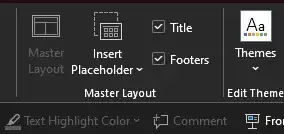When editing the footer on a slide master, its child layouts automatically inherit the footer text. However, after accidentally editing a layout, they are not in sync anymore. I always have to edit the text on the slide master and some layouts separately.
How can I make the layouts inherit the slide master footer text automatically again?