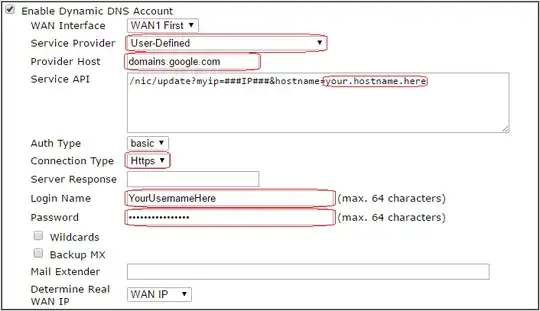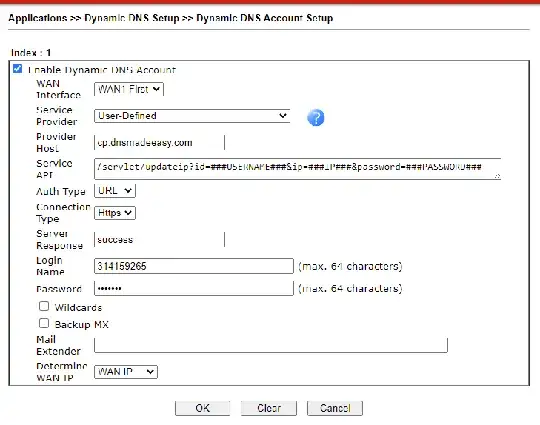I've experimented a bit with the options on a Vigor 2860 series (with the aid of a dummy web server), to try and fill in some of the blanks with how it works in general.
The Service API field accepts these placeholders (all upper case):
###USERNAME### for the "Login Name" text###PASSWORD### for the "Password" text###IP### for the IP address
If Auth type is "basic", then the user:password fields are passed as base64 in the HTTP headers, e.g. Authorization: Basic QXp1cmVEaWFtb25kOmh1bnRlcjIK.
(The ###PASSWORD### placeholder is not used in this case.)
If Auth type is "URL", then all three placeholders are used and no separate Authorization is passed.
I personally have had success with DNS Made Easy by setting it up like this:
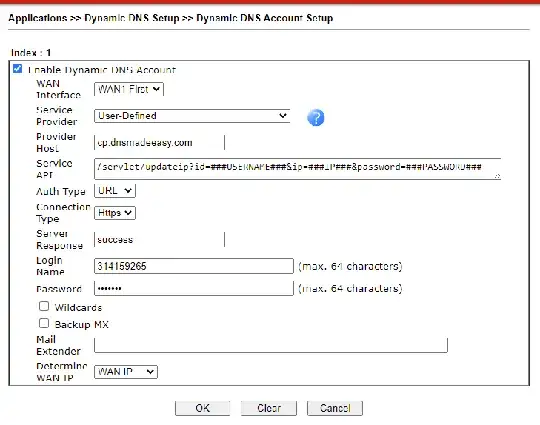
- Service Provider: User-Defined
- Provider Host: cp.dnsmadeeasy.com
- Service API:
/servlet/updateip?id=###USERNAME###&ip=###IP###&password=###PASSWORD###
- Auth Type: URL
- Connection Type: "Https" (if you get a Send HTTP Request Error, try "Http")
- Server Response:
success
- Login Name: (DNS record ID number - not your DNS Made Easy account name)
- Password: (DNS record password)