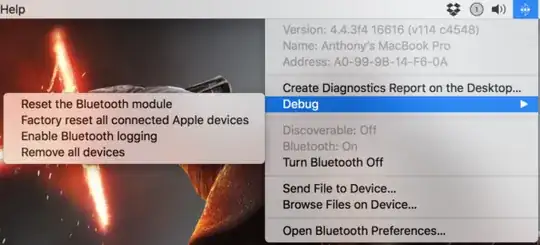I have a Bluetooth speaker which I pair to from my iPhone, iPad and sometimes from my MacBook.
I am no Bluetooth expert but I have observed that if a connected device is playing music, no other device can connect. However I have also noticed that if the 'connected' device is not sending any data to the speaker, it will let another device connect, bumping it off. I have seen this working nicely between my iPad and iPhone, allowing me to switch the sending device without first disconnecting the other.
Is this true or is there something else going on? I have tried reading the Bluetooth spec to understand but it's really dense and there are many features and versions so its hard to work out.
Secondly, my MacBook refuses to let other devices connect to it if it's connected, even if it's not playing any music. I have tried to close all applications that might play media.
What's even worse is that while my MacBook is asleep, it seems to be holding on to the Bluetooth connection. This means that I have to wake it up and manually disconnect it to let my phone pair.
Questions:
- Is my earlier assumption true?
- How do I diagnose/understand what the problem is?
- How can I fix this?