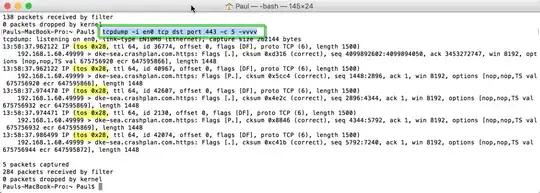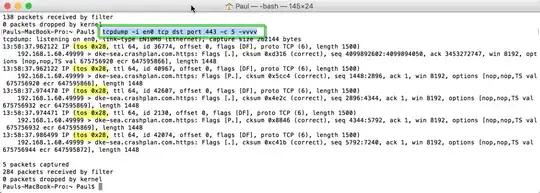The fix
There is now a support article that covers this on the Crashplan site citing a fix for both Windows and Mac running Crashplan 4.7+ or 5.3+
https://support.code42.com/CrashPlan/4/Troubleshooting/TCP_Packet_QoS_Settings_Not_Applied_To_The_CrashPlan_App
You need to add the follow line to /Library/LaunchDaemons/com.crashplan.engine.plist
Djava.net.preferIPv4Stack=true
Within the format of that config file, this is added as an array item, literally as (note leading hyphen) <string>-Djava.net.preferIPv4Stack=true</string>
My config file looked like this:

File permissions
File permissions may need to be changed to allow edit on that file (get info > permissions), then reverted again. If you accidentally change ownership as I did, Crashplan will fail to start. You can restore 'system' (root) ownership from the terminal with sudo chown root /Library/LaunchDaemons/com.crashplan.engine.plist
Checking DSCP with TCPDUMP
From the terminal you can check DSCP tagging of port 443 traffic over 5 seconds with tcpdump -i en0 tcp dst port 443 -c 5 -vvv
This then showed that with a configured DSCP decimal setting of '10', I see the equivalent ToS Hex of 0x28 :)