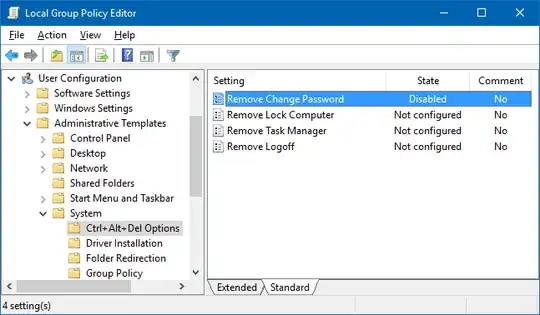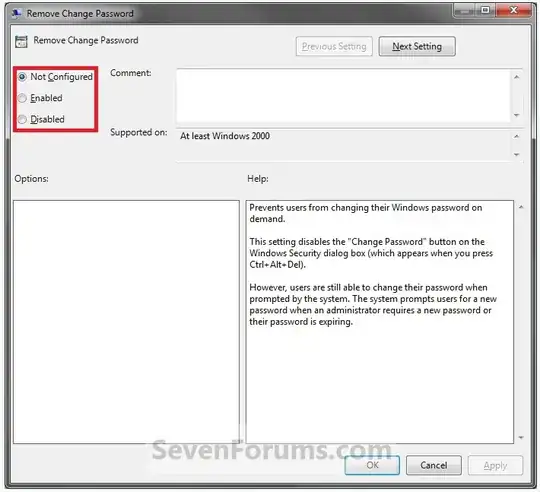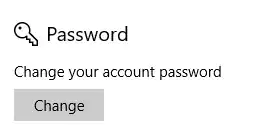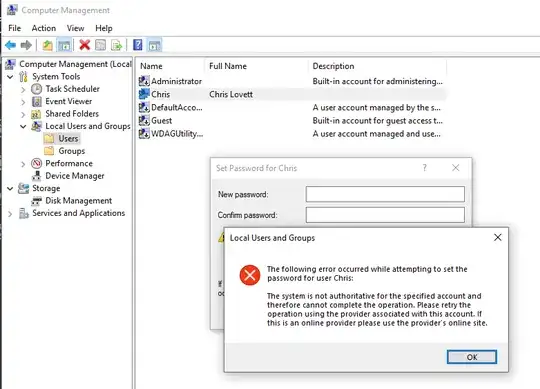I disabled the Remove Change Password but the change password option is still not showing with Ctrl-Alt-Del.
How do I get it back?
I need it badly because there is a domain where I connect only via VPN and have no access to any servers except the DCs.
(Why must Microsoft make things more difficult instead of easier?)
My policy setting for this item is: