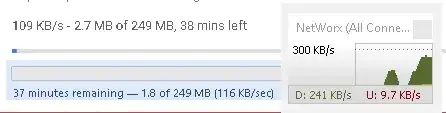I'm using a network with a speed limit per IP. So I want to join multiple IP addresses to To increase Download speed.
Windows has this multi-IP option link
How can I Merge these IP addresses so I can use them simultaneously?
A way to bind an IP to a specific application Here or Here
[Update]
I managed to download using two different IPs at the same time.
Using ForceBindIp V1.31 and assigning the second IP to Firefox, I manage to download simultaneously.
Now I just need a load-balancing system to put together these connections. (My idea is to find a load-balancing proxy client!)
[Answer for windows server 2008 (Or maybe 7 and 8)]
Using windows server 2008 (Or maybe 7 and 8) you can use this article to actually solve this problem. But as I am on Windows 10, I can't really use that article. (Don't know really if it work on the same network adapter!)