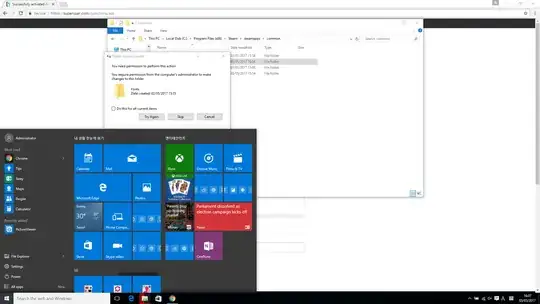Now I'm completely fazed.
I don't understand why Windows 10 is complaining about administrator permissions.
A while ago I was annoyed about how this fonts folder could not be deleted, asking permissions. So naturally I found about how Windows 10 (Home ed) was hindering me from making any changes to my computer, and I activated the hidden administrator user. That was yesterday.
And shazam, the fonts folder won't let itself be deleted. With this very administrator account I remember myself being able to hold success in seeking its bane, and now it's lingering to my computer like some virus.
Win 10 Home, ver. 1511.