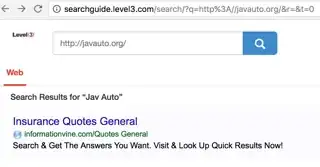Each time when I type some non-existing domain name in Chrome bar address, I'm redirected to Level3 Search engine.
For example when going to: http://javauto.org, I'm getting the immediate redirect to: http://searchguide.level3.com/search/?q=http%3A//javauto.org/&r=&t=0 with some ads and meaningless results.
I don't know how this got installed. I don't have any Level3 extensions and I use DuckDuckGo as my default search engine.
How can I remove this Level3 search engine from Chrome? As this is very annoying.
To clarify, my default search engine is set to DuckDuckGo:
And Level3 doesn't exist on the main search settings list, either on Other search engines list.
Here is my DNS configuration:
$ cat /etc/resolv.conf
nameserver 4.2.2.1
nameserver 8.8.8.8
nameserver 8.4.4.2
I've checked the other post here, but it's not duplicate, because:
- It talks only about Windows workarounds.
- DNSUnlocker and Malwarebytes are Windows apps.
- The first answer is actually one sentence question.
- To clarify, I don't have any fishy extensions or malwares. It also happens in incognito mode.
Yes, I'm using Google DNS, but I don't know how removing it would solve the issue.
This is also not duplicate of spyware post, because I don't have any malware on my macOS. Believe it or not, I really know when I have one (already checked with launchctl and ps). So this problem has nothing to do with viruses as linked Windows post says. In this post at Apple.SE it's suggested that it's caused by using free DNS and that ISP is forcing the redirect (NXDOMAIN record). Please reopen, so I can share my solution once I find one.