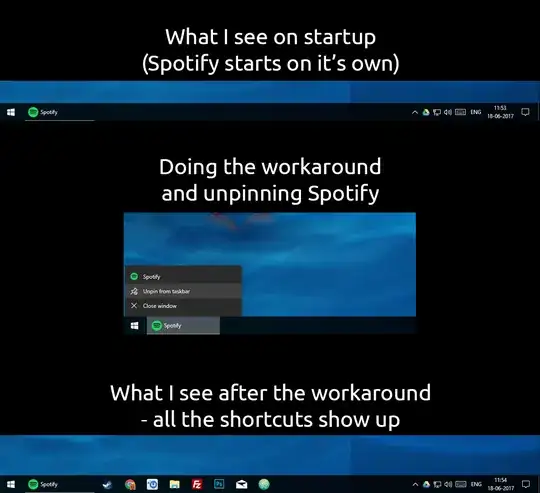As my title suggests, I am missing all my taskbar shortcuts on startup of Windows 10. I have fount my own workaround for now: When I pin/unpin something from the taskbar the rest of the pinned shortcuts show up.
OS:
Windows 10 Pro - Version: 1703 - OS Build: 15063.13
Since this is my first question here, and I can't post multiple links, I've gathered my screenshots of the error and the workaround here:
Have any of you experienced this? And possibly have a better solution for it than my current workaround..?