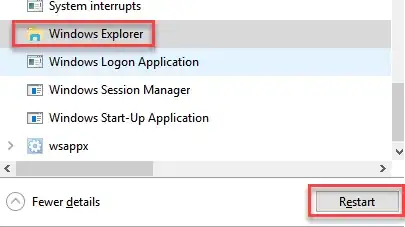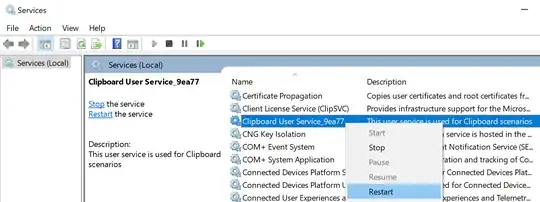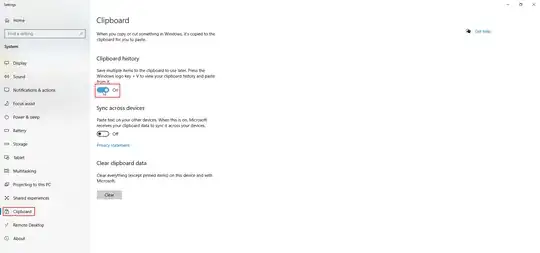I have been experiencing problems pasting data as a metafile after a change in the display scaling (DPI settings) of my primary monitor on Windows 10. The only way to fix the problem so far is to log out and log back in.
I would like to try and restart the service responsible for clipboard management, but I can't find it. The only documentation I found refers to a ClipSrv under Windows XP...
If anyone knows how to restart the clipboard management service, I'd be very happy to hear about it!