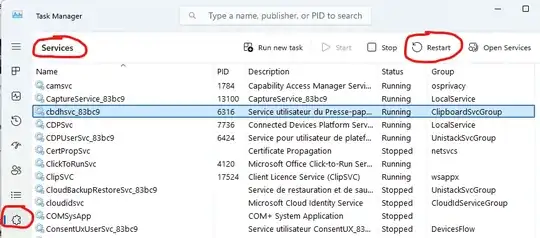Vary rarely, on my Windows 11 computer, the clipboard no longer works. (This has happened twice, to my recollection.) When I copy with Ctrl-C and then paste with Ctrl-V, instead of pasting what I have just tried to copy, some text that I copied earlier gets pasted. When I right-click on a selection, the "Copy" option is greyed out. The system seems unable to copy anything new.
I could probably get things working again by restarting the computer but how can I get the clipboard working again without restarting the computer? Can I restart just the clipboard service without restarting my computer?
There is an existing question that is very similar except that it is for Windows 10. The Windows 10 solutions unfortunately do not work for Windows 11.