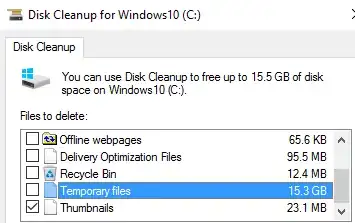I have encountered the following situation while removing temporary files using Disk Cleanup:
- I ran Disk Cleanup and obtained a big estimation for Temporary files ( > 15GB)
Using this answer, I have noticed that this estimation is wrong by a large margin (compared registry locations files size vs. estimation):
%TEMP% - 3.35GB %WINDIR%\Temp - 24.5M %WINDIR%\Logs - 60.4M %WINDIR%\System32\LogFiles - 23.8MI have proceed with cleaning anyway. It took more than usual and the Antivirus reported an attempt to change hosts file.
The OS became unusable (most programs like cmd, sfc were gone) and restart failed, so I had to restore it from an image.
I have repeated the same operation and Process Monitor indicated that Disk cleanup is scanning and trying to remove virtually anything under Windows folder.
The Antivirus indicated no suspect activity. A scan of all system partition files indicated nothing (tried 2 antivirus programs).
Question: How can I find out why Disk cleanup is removing so many files from the OS?