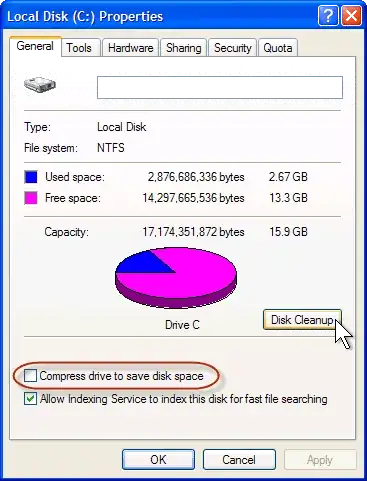Disk Cleanup is a built-in tool in Windows to delete temporary files that are safe to delete.
Disk Cleanup is a built-in tool in Windows to delete temporary files that are safe to delete.
Disk Cleanup was introduced in Windows 2000 and is also available in Windows XP, Windows Vista and Windows 7.
Disk Cleanup can be started in any of the following ways.
- by menu Start -> Programs -> Accessories -> System Tools -> Disk Cleanup
- from the commandline as
cleanmgr.exe. from a drive's Properties (started from the drive's context menu):