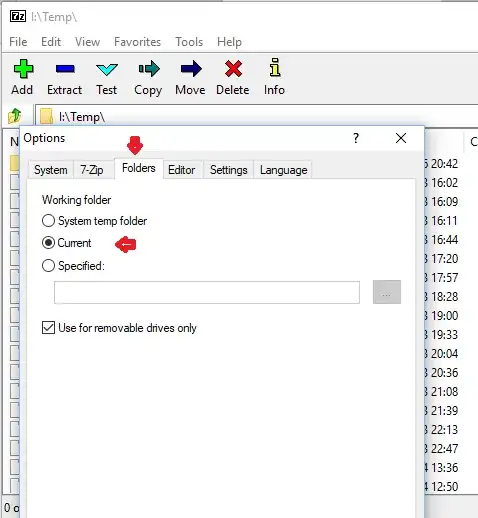So I did a drag&drop extraction from 7z (windows), which creates temporary files (this was on purpose, as I was extracting to a network share.)
Unfortunately, 7z crashed during this process and 7GB of temporary files were left behind on my disk. I tried deleting %TEMP% via Disk Cleanup and manually, but the files were not there.
Anyone knows how to locate 7z temporary files?
Edit: This is a work PC, so I cannot install 3rd-party software.