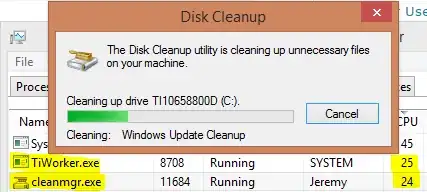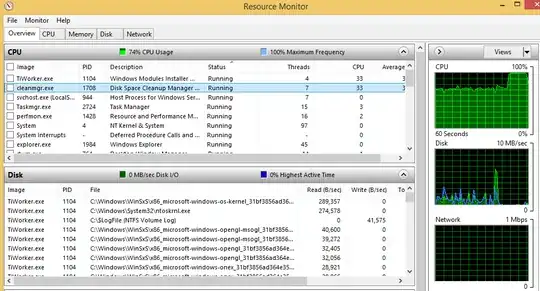One way to mitigate this problem and speed up the "Windows Update Cleanup" phase of "Disk Cleanup" a bit is to temporarily set a higher priority for the TiWorker.exe process for the duration of the so-called 'cleanup' activity.
In the Task Manager 'Details' pane, find TiWorker.exe and right-click to show a pop-up menu. For 'Set Priority," choose "Above Normal," or even "High." For me, this increased the TiWorker CPU activity--from averaging around 16%--up to its full potential of 25% (on a 4-core machine).

Aside from the miniscule speedup--and possibly good feeling of accomplishment--this provides, there's little that can be done since apparently "Windows Update Cleanup" is coded in a way that, for some unknown reason, proceeds file-by-file, making the overall work horribly disk-bound.
And also, do know that the process is most probably not hung, and will indeed complete someday. To verify this (and to yet further distract yourself during this annoying wait time), you can check the 'Disk Activity' section of Resource Monitor (run "resmon.exe").