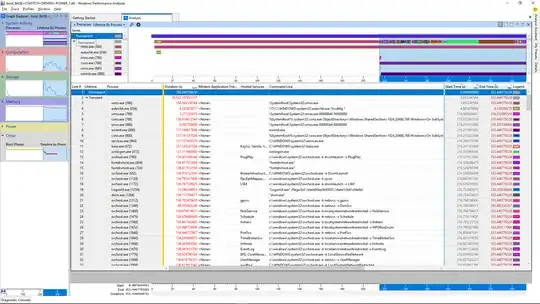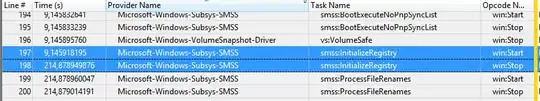So for some reason my boot is taking forever, like 353 seconds. I used xbootmgr to trace what is going on but I am not an expert. Can someone take a look and let me know what is taking all the time?
The link to the entire log is here if that helps: https://1drv.ms/u/s!AtOdmtev4QgBwR5AZHgRe-1sJpVd