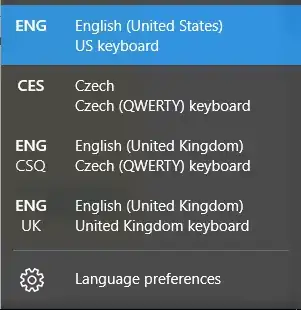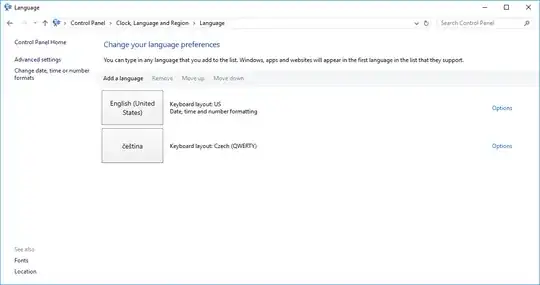I have this issue where windows randomly adds keyboard layouts for me. This is beyond annoyance and I'm starting to feel suicidal. (Okay maybe it's not that bad but it's still pretty annoying.)
I want to have two keyboards:
ENG (United States)
CS (Czech QWERTY)
The other two were automatically added by windows (ENG CSQ and ENG UK) but they don't show up in my language list.
The only way to remove them, is to add them manually in the language list, exactly as they are in the keyboard layouts window. Then delete them. I did this several times but the two random keyboards keep coming back. How do I stop windows from adding these automatically?