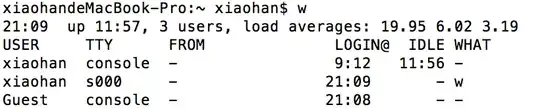I’m not familiar with macOS,
but I expect the concepts are pretty similar to those in Linux.
This is somewhat of an oversimplification, but basically, in this context,
the “console” refers to the entire computer.
Or, to be somewhat more specific,
the display and the human input devices
(keyboard, pointing device(s), etc.)
(Network logins are excluded from the “console”.)
When you login to your computer (locally, not via the network),
you are logging in to the console.
Now you’re obviously familiar with terminals —
windows in which you can run commands, like ls and w.
When you log in to the console,
it automagically runs a command (or a group of commands)
that gives you the windowed interface that you’re accustomed to.
Some operating systems make the mechanism by which this happens visible,
and sometimes even adjustable; others do it entirely “under the hood”.
Since the console doesn’t run any commands,
except for the window system itself,
it appears to be idle.
On most operating systems (and I expect that macOS is one of them),
the only was to switch to the console is to exit from the window system —
but that returns you to the console, which then automagically logs you out.
There’s another wrinkle:
- The
w command reads a system file,
formats the data nicely for a person to look at it,
and writes it to the standard output.
- An entry gets written to the file whenever anybody logs in at the console
or over the network.
Some (most? all?) systems also write an entry
when the user at the console starts a new terminal window.
- Entries normally get erased when a user logs out
or closes a terminal window.
- The key word in the above bullet is “normally”.
In some cases, if you kill a process (especially if you do it as superuser),
you may interfere with the mechanism that erases the old data.
Thus,
w might report information that is no longer valid.
If you don’t know how to use ps, you should learn.
You can use it instead of w,
but it’s probably better to use them together.
Use w to give you a road map of what to look for in the ps output.
Don’t blindly believe everything w tells you;
believe only the information that you can verify with ps.
For example, if you have killed all the “guest” processes,
and w still says that “guest” is logged in,
it’s probably giving you stale, invalid information.
You might find What is the difference between shell, console,
and terminal? and What is the exact difference
between a 'terminal', a 'shell', a 'tty' and a 'console'?
to be worthwhile reading.