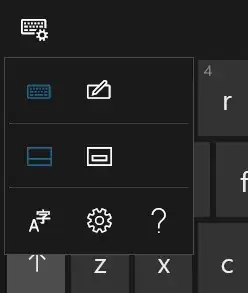Windows 10 1709 comes with an unpleasant surprise: the "new" touch keyboard doesn't have the "Full Layout" option (which gives you all keys you expect in a keyboard like arrows and DEL) anymore. (Yeah! Thanks, Microsoft...)
How could someone bring the old keyboard back? It surely must have a registry key hidden for it.
P.s. I know the old keyboard still exists because it shows in my lock screen (with the full layout)
This is how you enable it in 1703 and previous versions. This option DOES NOT EXIST ANYMORE in 1709.
This is what the keyboard "options" button shows me: