Despite this post I have to run Chrome Canary with the web-security disabled modifier. I've ran this command;
open /Applications/Google\ Chrome\ Canary.app --args --disable-web-security --/ChromeDisabled
It opens a flagged browser but some how the browser behaves as if it is not flagged and keeps giving this error below:
No 'Access-Control-Allow-Origin' header is present on the requested resource. Origin 'http://localhost:1841' is therefore not allowed access. The response had HTTP status code 403.
And here is the screenshot that flagged notice;
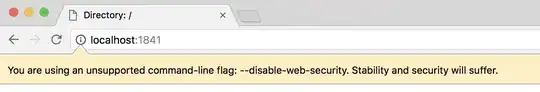
I'm pretty new to Mac therefore I couldn't run it in terminal. What is the problem with browser?