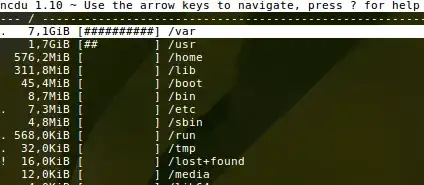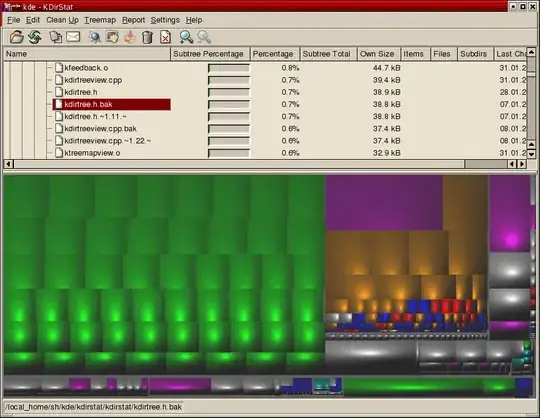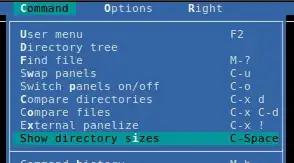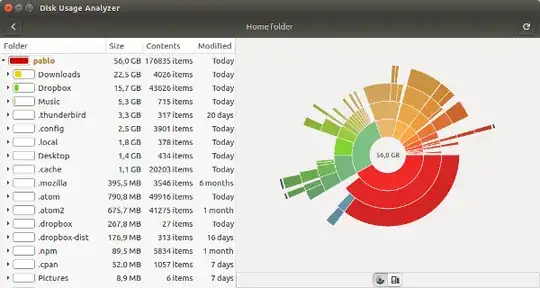Which sequence of commands will tell me which files are the largest starting from a particular directory, including all sub directories? I want to know where all the space went.
Preferably just with regular unix'y commands.
If possible, try to keep it compatible with Sun OS 5.10 (perhaps in addition to regular Linux answers, not as a replacement, to keep it as general as possible.)