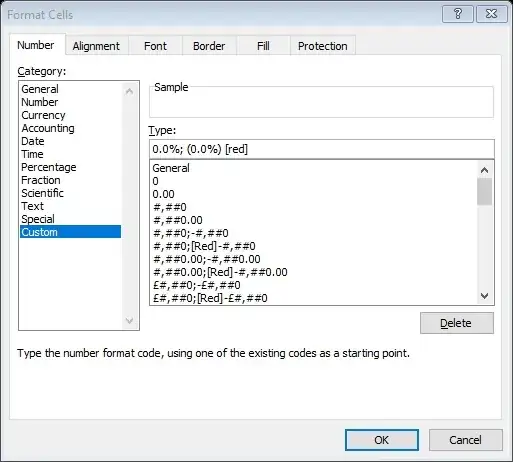NOTE. Not to be confused with Conditional Formatting
When using the Custom Numbers in Excel I often use RED font for a negative number.
See image below.
What other Colours can be used in this way ?
I know Green & Blue work, but is there a full list available ?