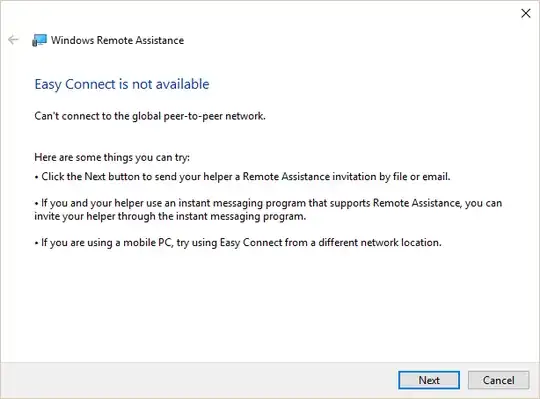When I use the Remote Assistance from my Windows, I cannot follow the "Easy Connect" route. I am able to invite others by sending them the invitation file, but it would be cool if I only need to tell them the password. The "Easy Connect" function is expected to work like in this guide. When I follow that guide, I get stuck after clicking "Use Easy Connect": instead of getting the password, I got
I tried Windows 10 and Windows 8.1 and neither works, so I think it is independent of my OS version.