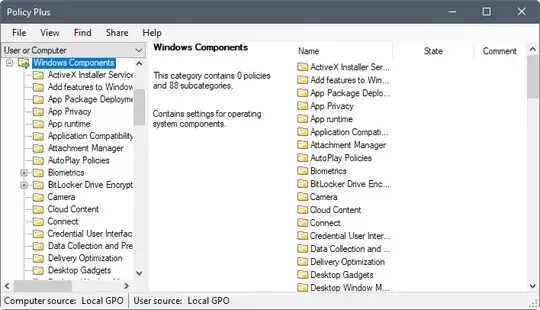I am trying to block driver update for a microphone as described here.
But I have windows 10 Home edition. So I didn't have gpedit.msc by default. I installed it. Run it and I see I don't have Device Installation inside menu Local Computer Policy → Computer Configuration → Administrative Templates → System.
I do have Device Installation on another windows 10 Enterprise machine. So I decided to export these settings from enterprise to home windows edition. I am using LGPO.exe for it.
I exported Local Group Policy Settings from windows enterprise successfully using:
LGPO.exe /b backup_path
But import failes on windows home. I run
LGPO.exe /g backup_path
and have:
C:\WINDOWS\system32>LGPO.exe /g C:\Users\Евгений\Downloads\backup\backup
LGPO.exe v2.2 - Local Group Policy Object utility
Audit policy directory exists
Copied C:\Users\
[[[ Security template log file output follows: C:\Users\B7E3~1\AppData\Local\Temp\GPTEE39.tmp ]]]
Completed 1 percent (0/63) Process Privilege Rights area
Completed 3 percent (1/63) Process Privilege Rights area
Completed 4 percent (2/63) Process Privilege Rights area
Completed 6 percent (3/63) Process Privilege Rights area
Completed 7 percent (4/63) Process Privilege Rights area
Completed 9 percent (5/63) Process Privilege Rights area
Completed 11 percent (6/63) Process Privilege Rights area
Completed 12 percent (7/63) Process Privilege Rights area
Completed 14 percent (8/63) Process Privilege Rights area
Completed 15 percent (9/63) Process Privilege Rights area
Completed 17 percent (10/63) Process Privilege Rights area
Completed 19 percent (11/63) Process Privilege Rights area
Completed 20 percent (12/63) Process Privilege Rights area
Completed 22 percent (13/63) Process Privilege Rights area
Completed 23 percent (14/63) Process Privilege Rights area
Completed 25 percent (15/63) Process Privilege Rights area
Completed 25 percent (15/63) Process Group Membership area
Completed 49 percent (30/63) Process Group Membership area
Completed 49 percent (30/63) Process Registry Keys area
Completed 49 percent (30/63) Process File Security area
Completed 49 percent (30/63) Process Services area
Completed 65 percent (40/63) Process Services area
Completed 73 percent (45/63) Process Services area
Completed 73 percent (45/63) Process Security Policy area
Completed 77 percent (48/63) Process Security Policy area
Completed 84 percent (52/63) Process Security Policy area
Completed 88 percent (55/63) Process Security Policy area
Completed 93 percent (58/63) Process Security Policy area
Completed 100 percent (63/63) Process Security Policy area
No mapping between account names and security IDs was done.
The task has completed with an error.
SECEDIT.EXE exited with exit code 1
----------------------------------------------------------------------
How to fix that No mapping between account names and security IDs was done.
error or maybe I should export/import Local Group Policy Settings in another way?