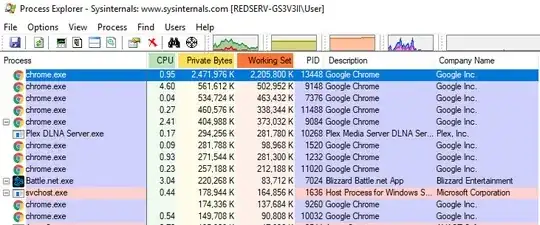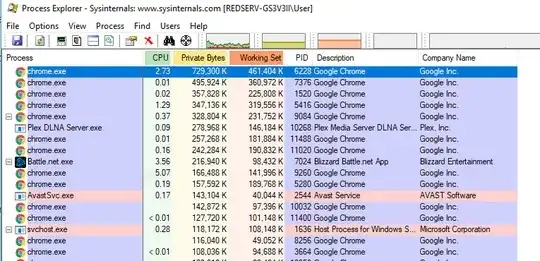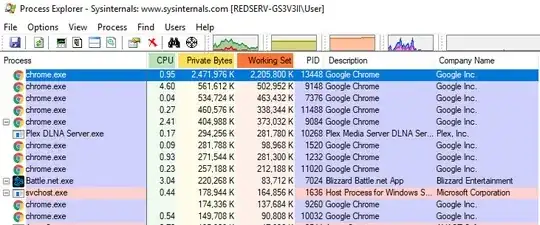I've seen the same sort of issue on my pc with Chrome & Facebook. Almost never see the problem with any other page. I operate with a dozen or so tabs always open, multitasking. I find that this even happens with a freshly-loaded Facebook page, left idle for a long period of time (like overnight, after I've gone to sleep).
I've used "Process Explorer", a replacement for Task Manager (actually available from Microsoft) for years. Its advantage is...instead of giving just one listing for each program...you get individual listings for each process. This means, for instance, you can have a dozen (or more) for Chrome. It also allows you to "kill" individual processes.
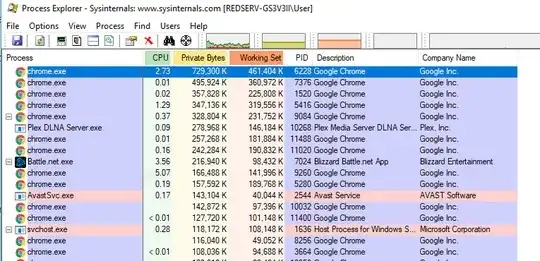
My workaround (not really a solution) is to find the process in ProcessExplorer using the largest amount of memory (I sort the processes by amount of memory being used)...and kill it. This "kills" the facebook page (gives you a blank white "page died" window in that tab) without killing Chrome entirely, and releases the massive amount of memory FB had locked down...letting you reload FB. As you can see in this pic, FB is already using 700+megs...and I've had it open less than 30 minutes. If I leave it alone long enough, that number will climb 'til it's using every bit of available memory. I typically have to kill FB every 2-3 hours.
UPDATE: Here's what it looks like after I left a freshly loaded instance of Facebook open and untouched over the weekend (3 days). While it's like that, pages are sluggish as heck to load, anything & everything on the computer is dog-slow. Killing that process that's taking up 2.5gb of memory...instantly brings everything back to life.