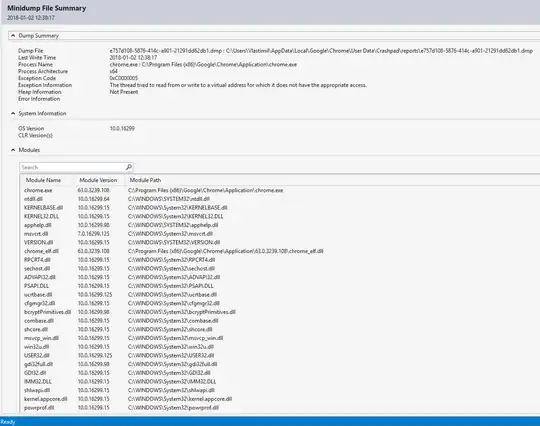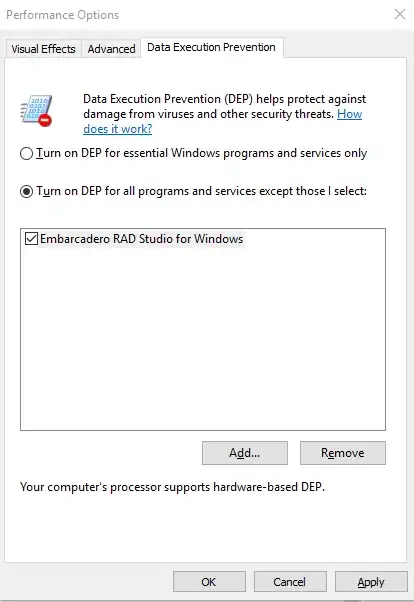TL;DR
When I open Google Chrome on Windows 10, it crashes the system almost instantly.
In detail: My laptop stops responding (freezes) and I can hear louder cooling (supposedly higher CPU usage due to system dump generation). Then, I long press the power button.
All other installed browsers (Edge, Internet Explorer, Firefox) work OK.
How can I debug this?
Long version
I haven't used Windows in a month or so.
I work on Linux, but I have a Windows 10 too for Blu-ray playback mostly.
Current Windows 10 version:
1709 (OS Build 16299.248)
I have just manually installed the latest update from Microsoft Update Catalog:
windows10.0-kb4058258-x64_69f87cf7f2ea83509d5e61ba2d525a103a6d64f9.msu
The installation was successful, although the problem persists.
I have also manually downloaded an updated version of Google Chrome and successfully installed it:
64.0.3282.140 (Official Build) (64-bit)
I have also disabled Fast startup by setting the following registry key to 0:
Computer\HKEY_LOCAL_MACHINE\SYSTEM\CurrentControlSet\Control\Session Manager\Power\HiberbootEnabled
And checked the file system with:
chkdsk c: /f
How can I debug this?
EDIT1:
I tried Anonymous mode, the same result. Strange is, after some boot, it does not crash. I'm confused and irritated.
EDIT2:
I have just turned on DEP not only for services but for everything:
It didn't have any effect, just tried it. Leaving it enabled.
EDIT3:
I cannot switch user profile, as it crashes instantly my OS. Though, I tried Anonymous mode, with the same result.
EDIT4:
I ran these commands with all good results, no corruption detected and such, from PowerShell:
DISM.exe /Online /Cleanup-Image /ScanHealth
DISM.exe /Online /Cleanup-Image /CheckHealth
DISM.exe /Online /Cleanup-Image /RestoreHealth
Afterward, I have scanned the OS with SFC utility for any violations. Again, no result.
C:\WINDOWS\system32> sfc /scannow
Beginning system scan. This process will take some time.
Beginning verification phase of system scan.
Verification 100% complete.
Windows Resource Protection did not find any integrity violations.
EDIT5:
As of this moment, I am scanning my system with ESET Smart Security Premium, which I had installed since the system has been started using time-to-time, I have an SSD and a HDD, I will report back.
EDIT6:
I am still in progress with ESET, but I have finished scan with SpyBot 2.6 Free edition, with no results, tracks only. I had this software installed since the same time I use Windows 10 with ESET too.
EDIT7:
ESET did not find any malware. I am now up to running VIPRE Rescue over night in safe mode. Will get back to you tomorrow with results.
EDIT8:
VIPRE Rescue did find 11 instances of malicious files. Removed 7 of them. Currently I'm looking for a good AntiVirus and AntiSpyware software, maybe better than ESET to run in trial mode or freeware tool to remove this mess.
EDIT9:
I have found several high quality solutions like Bitdefender Antivirus Plus 2018, which I have just purchased. Many others are running.
As you can see, my CPU has a lot to do right now, I will get back.