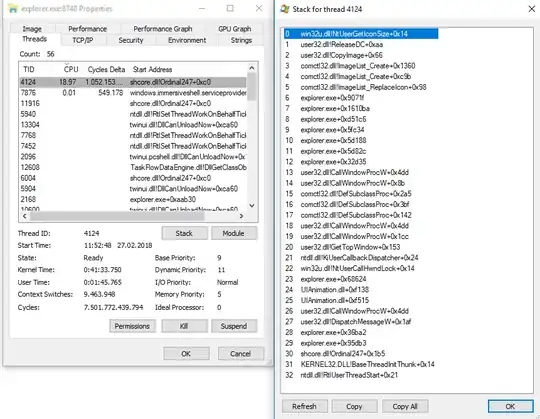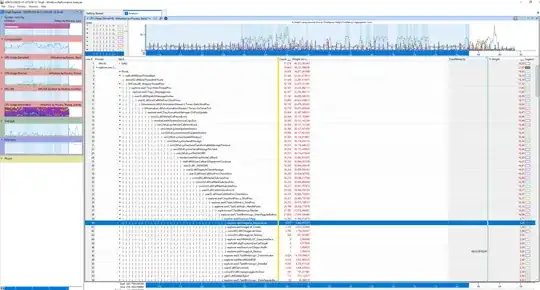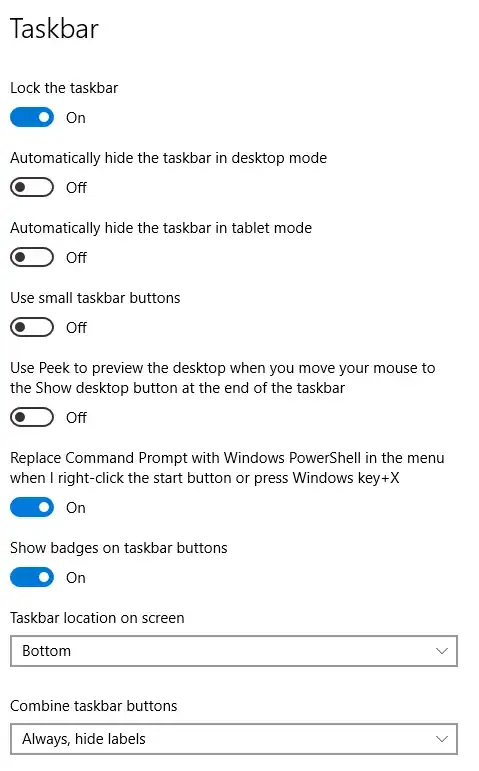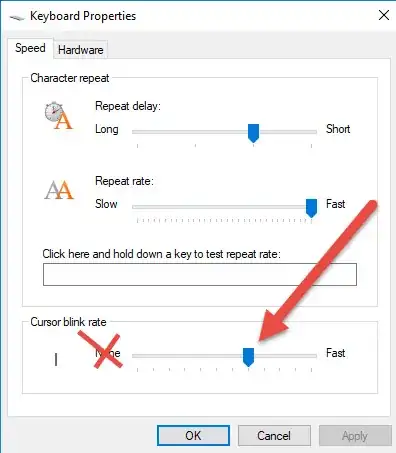The virtual desktop infrastructure at our company consists of VMware Horizon with about 50 virtual machines running Windows 10 with the latest updates.
I have noticed on all user machines that the process explorer.exe is constantly using about 20% of the CPU (Thread shcore.dll!Ordinal247+0xc0).
After killing explorer.exe its CPU usage remains low for several minutes, but then the problem reoccurs.