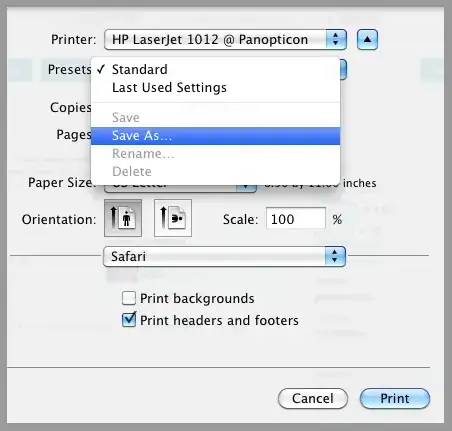When you print something to a Photosmart printer in OS X, by default it prints color. If you want black and white, you have to manually change the settings. How do I fix it to where it prints black and white by default, and if you want color, you have to change the settings? More specifically, I want the default to be black and white that uses only the black cartridge.
Asked
Active
Viewed 2,497 times
2 Answers
1
Well, I finally figured this out. To set a default preset, configure the print options how you like them & save it as a preset (or use one of the other presets already available), then hold down the Option key and click Print. Now, that setting will be the default print setting for that printer in all of your apps in OS X.
churnd
- 5,146