What is the difference between 3840x2160 scaled at 200% and 1920x1080 scaled at 100%?
I ask because I have a 3840x2160 monitor and when I (by right-clicking on the desktop and going to display settings)
adjust the resolution to 3840x2160 (its max) and the scaling to 200%:
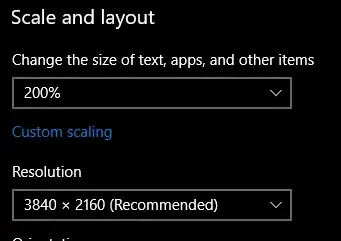
everything looks very crisp; but then I change that same monitor's resolution to 1920x1080 and 100% scaling:
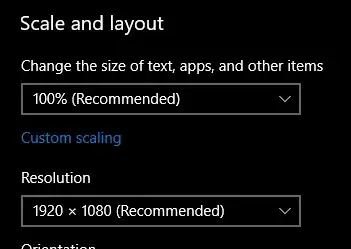
and it is very blurry. Why is this, is there a difference in the DPI? I am running Windows 10 Creators Update (Version 1709).