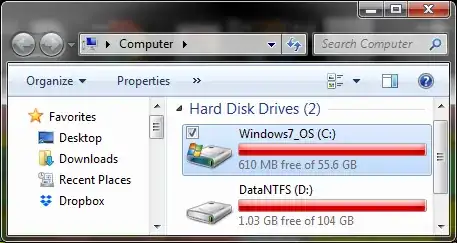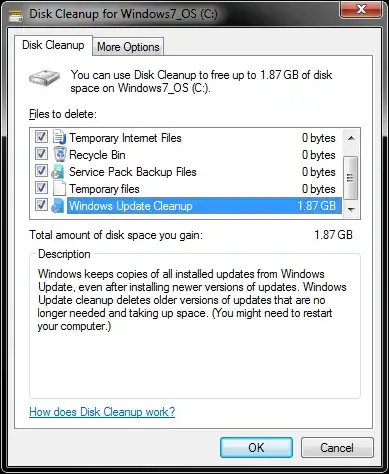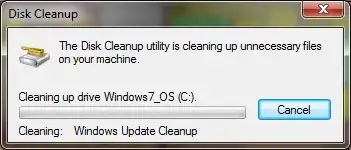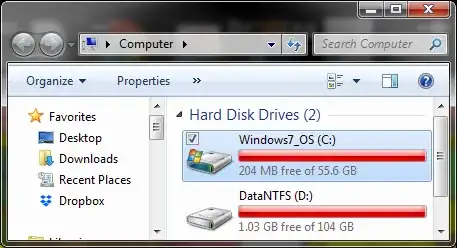- My C: drive has less than 1 GB free.
- I want to recover some of it so I run
[Disk Cleanup]on it, then click[Clean up system files]and authorize it. It takes minutes to finally show a list of things I can delete, and that list includes almost 2 GB of Windows Update ("Cleanup") files.
- I press
[OK]and it takes minutes.
...before showing me that is has freed up: no space! (similar to but worse than in this situation: Disk Cleanup, won't delete?)
In fact I have less space!!!
- I try the same thing again and get the same results.
- I try restarting my computer and see the same amount of space free (no extra space was freed during the reboot following the so-called 'clean-up'.
- I try again after the reboot and get the same results.
I eventually go through a Windows Update cycle (notification, restart of computer and application of updates), and try the disk cleanup again and get the same results right down to the exact size of the Windows Update space it says it can free up (which is suspicious because I would expect it to be higher, reflecting there being an extra update cycle's files).
(These steps done a few days later, due to commenter advice)
- I increase the size of the Windows OS partition so that there is over 5 GB free. Space free after this point: 5.14 GB.
- I do another admin account system level disk cleanup (which offers to free up 2.34 GB of Windows update files and another several hundred MB of other files). Space free after this point: 5.25 GB.
- I do a restart. Space free after this point: 4.97 GB.
- I do another admin account system level disk cleanup (which offers to free up 2.34 GB of Windows update files but not the several hundred MB of other files). Space free after this point: 4.86 GB.
- I do a restart. Space free after this point: 5.14 GB.
- I do another admin account system level disk cleanup (which offers to free up 2.34 GB of Windows update files and several hundred MB of other files (this time I notice it is 574 MB of error reporting files)). Space free after this point: 5.20 GB.
- I do a restart. Space free after this point: 5.23 GB.
- I check on what a system level disk cleanup offers to free up this time (but don't see any point in actually going through a 4th time, especially since each iteration takes 10-15 minutes), and it's 2.34 GB yet again.
What is going on? Why is it lying to me or failing? How can I get these files deleted?
Note: I don't think this should matter, but the C: drive is a partition on an SSD.
Note: Similar to this question, but not the same because in that case the user was only offered the option to delete the Windows Update files once, not made to jump through the same hoops 7 times (and counting): Windows 7 Disk Cleanup deleted 30GB of temp files but only recovered 10GB of disk space?